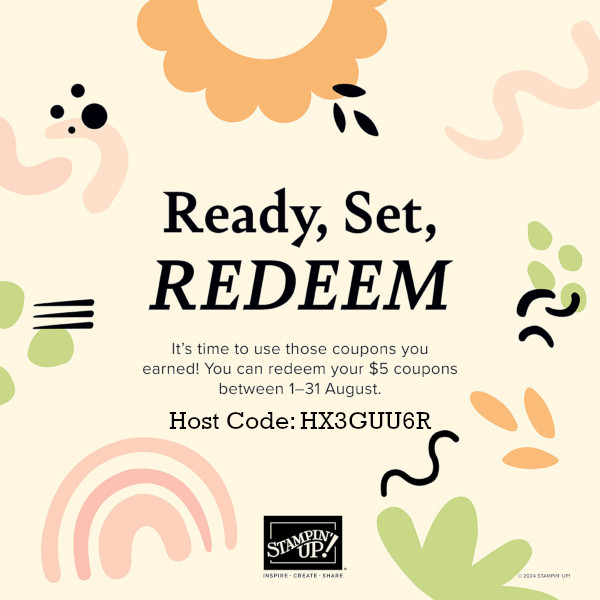
July was the time to earn Bonus Codes when you placed a qualifying order with Stampin’ Up! Now that we’re in August, it’s time to redeem those coupons that you’ve earned. It’s always great to redeem coupons and feel like you’ve gotten a bargain. It’s no different with crafting supplies. 😉 There are a few things that you need to know when you redeem your codes:
- Redeem your codes by August 31st – any unredeemed codes on September 1st (and later) are null and void.
- You can’t redeem codes that exceed the value of your order.
- For example, if your order is $21.24 (like sample below) and you have 5 Bonus codes, you can only redeem 4 of them for a value of $20. Redeeming 5 would be worth $25 which would exceed the product total.
- You can redeem a specific Bonus Code one time only.
- You can redeem Bonus Codes when purchasing any products available in the Online Store, including pre-paid Paper Pumpkin subscriptions
- You can take advantage of the Designer Series Paper sale and save even more with your Bonus Code(s).
- I shared a post here that describes the sale with shopping links.
- If you can’t find your Bonus Code in your email, check in your spam folder.
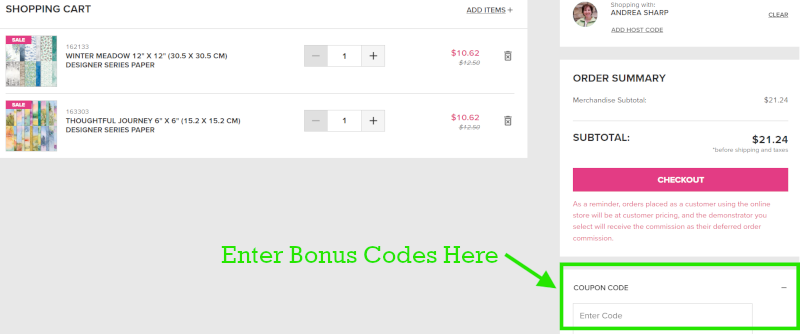
Here are step-by-step instructions for redeeming your Bonus Codes. I’ve added a screenshot here so you have a visual reference when you go to redeem the codes that you’ve earned.
- Add the items you want to your shopping cart as usual
- When you’re done shopping, open your cart
- On the right side of the screen (on a computer) or after the Order Summary Total (on a phone) you will find a section labeled “COUPON CODE”
- Expand that section to enter your Bonus Codes
- You can copy the code(s) from your email notifications
- If you are redeeming more than 1 code, enter a space between each one
- After you’ve entered the codes, click the “APPLY” link at the bottom right corner of the box you entered the codes in
- If you’re order is < $150 (after the Bonus Code) please add Host Code HX3GUU6R in the Host Code box on the cart screen

















